
Logo by Cooltext.com

3D Flag by 3D Flags.com
Home Products Coming Soon Contact Us Contents Feedback News Testimonials Useful Links Meet Our Host
 Logo by Cooltext.com |
 3D Flag by 3D Flags.com |
|
|
Home Products Coming Soon Contact Us Contents Feedback News Testimonials Useful Links Meet Our Host |
||
When you bought the PCs that you use in your organization, it came pre-installed with a large collection of fonts. Many more fonts may be installed when you install other programs such as a word processor or CAD program. When these are installed, no mention is made you about what fonts are being installed and where they are being placed. Nor is any mention made in the License agreements that come with the software.
Very often, you may have installed a program for evaluation purposes and a suite of fonts gets installed with it. Later you decide it is not the program for you so you uninstall it. Unfortunately, it is all too often the case that the fonts installed with the evaluation are left in place.
Many of these fonts may be subject to copyright restrictions leaving at risk of being sued for copyright infringement - even though you have done the right thing.
As with software licenses it is extremely important that you keep on top of the copyright material you have installed on your computers. And this is where Discovery Fonts comes in.
Discovery Fonts conducts a fonts audit that very quickly gets you a picture of the 6 fonts most commonly installed on your computers, many of which may be subject to copyright restrictions.
Within a couple of minutes you can have a detailed report showing the number of those fonts installed on your computers. You also get a csv file that you can upload into a spreadsheet or database for later analysis and tracking.
Discovery Fonts was developed by Secrett Systems on behalf of PCProfile to enable you to rapidly conduct a fonts audit on the PCs in your organization.
Discovery Fonts requires no installation and is designed to conduct a fonts audit directly from a USB flash drive.
Discovery Fonts writes the fonts audit reports directly to your flash drive.
Discovery Fonts scans all of the fixed disks (hard disk drives) on your computer. As it conducts the fonts audit, it builds a directory tree showing where all the fonts are located and also fills a table showing the fonts name, type and location. Once the fonts audit is complete, you can select a font in the tree or the data table and instantly see it's properties in another table. If you selected a font from the tree, that font is also selected in the data table and vice versa.
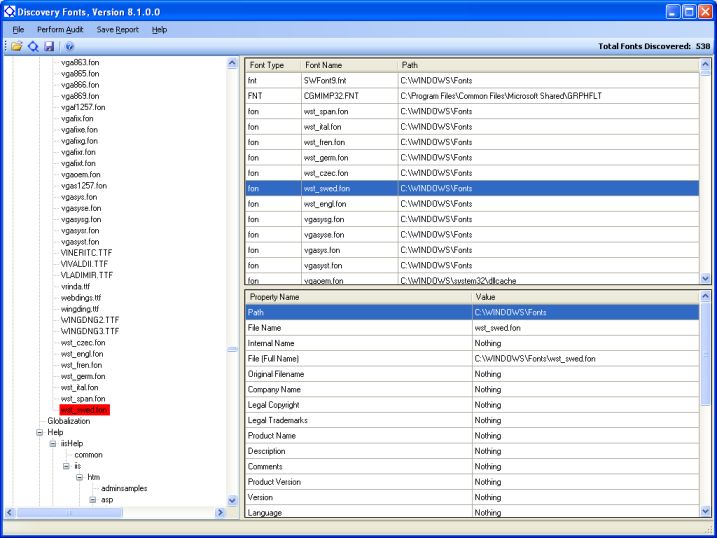
In the table on the bottom right of the screenshot above, you can see a common result of querying the properties of a font. There is little, if anything, telling you about who owns the copyright.
The image below shows what we would expect to see, namely who created the font and who owns the copyright.
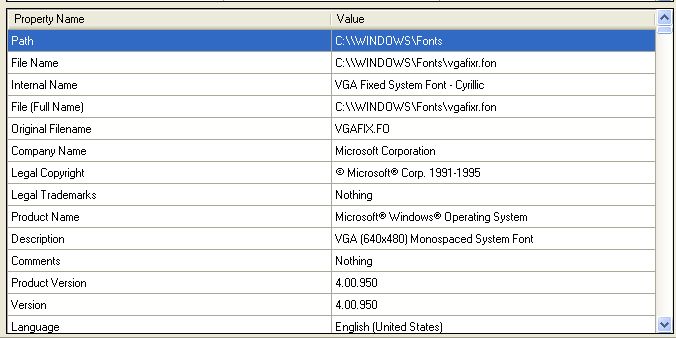
Click here if you would like to evaluate Discovery Fonts. With evaluation you get a flavour of the what the program can do for you. Although it will collect all the information about all the fonts on your PC, the evaluation restricts you to looking at the properties of 20 of those fonts. Additionally, it doesn't allow you to save the csv or HTML reports. You can, however, download examples of the output files created by Fonts Audit Discovery.
Click here to download an evaluation copy of Discovery Fonts.
Unzip the downloaded file to a USB flash disk, then double click the file Discovery Fonts.exe to run.
Once you reach the 20 fonts limit, a dialog is displayed advising that you must register to continue using the program. Click the Register button to generate an email requesting pricing. Pricing is dependent upon the number of PCs in your organization.
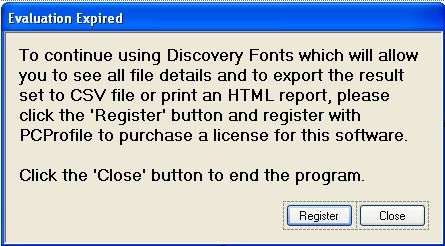
In your email, describe your needs and send the email. PCProfile will then get back to you with pricing. Once paid, the full version will be delivered by email.
Thank you for considering Discovery Fonts - the tool for conducting a Fonts Audit Discovery.
| Copyright 2009 Secrett Systems ABN: 22 307 891 173 |
Last updated 08/06/2009 |